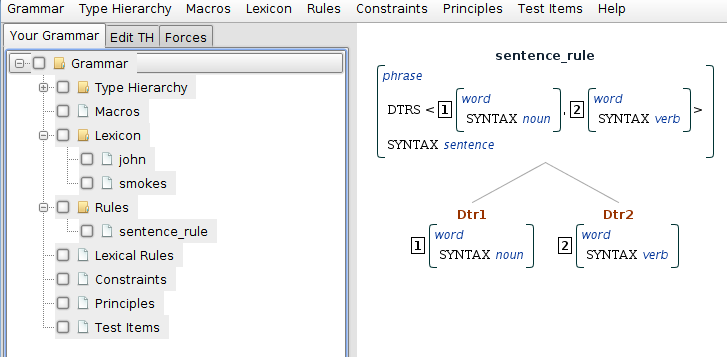Grammar-Writing-HOWTO: Difference between revisions
Jump to navigation
Jump to search
Nikoschenk (talk | contribs) No edit summary |
|||
| (7 intermediate revisions by 2 users not shown) | |||
| Line 1: | Line 1: | ||
A few instructions on how to install and work with the software '''DesktopTrale'''. | |||
[[File:dt.png]] | |||
= Installation = | = Installation = | ||
| Line 7: | Line 10: | ||
[https://www.english-linguistics.de/nschenk/videos/dt-videos/1-installation.ogv Video] | [https://www.english-linguistics.de/nschenk/videos/dt-videos/1-installation.ogv Video] | ||
Make sure you have Java installed on your computer! | |||
Java is available from this website: [http://www.oracle.com/technetwork/java/javase/downloads/index.html] | |||
= DesktopTrale: A First Tour Through the Program = | |||
= Type Hierarchy = | = Type Hierarchy = | ||
In order to start working with a grammar, you would initially want to import a type hierarchy. | |||
In DesktopTrale, click on the '''Type Hierarchy''' tab -> '''Load TRALE Signature''' -> (select the signature file on your computer) -> a visualization should appear | |||
== Adding Types/Import/Export == | == Adding Types/Import/Export == | ||
[https://www.english-linguistics.de/nschenk/videos/dt-videos/2-typehierarchy-import-export.ogv Video] | [https://www.english-linguistics.de/nschenk/videos/dt-videos/2-typehierarchy-import-export.ogv Video] | ||
| Line 16: | Line 27: | ||
== Adding Features == | == Adding Features == | ||
[https://www.english-linguistics.de/nschenk/videos/dt-videos/3-typehierarchy-adding-features.ogv Video] | [https://www.english-linguistics.de/nschenk/videos/dt-videos/3-typehierarchy-adding-features.ogv Video] | ||
= Lexicon = | = Lexicon = | ||
Latest revision as of 11:36, 14 October 2017
A few instructions on how to install and work with the software DesktopTrale.
Installation
Download the software from this website: [1] and follow the instructions in the video.
Make sure you have Java installed on your computer! Java is available from this website: [2]
DesktopTrale: A First Tour Through the Program
Type Hierarchy
In order to start working with a grammar, you would initially want to import a type hierarchy.
In DesktopTrale, click on the Type Hierarchy tab -> Load TRALE Signature -> (select the signature file on your computer) -> a visualization should appear
Adding Types/Import/Export