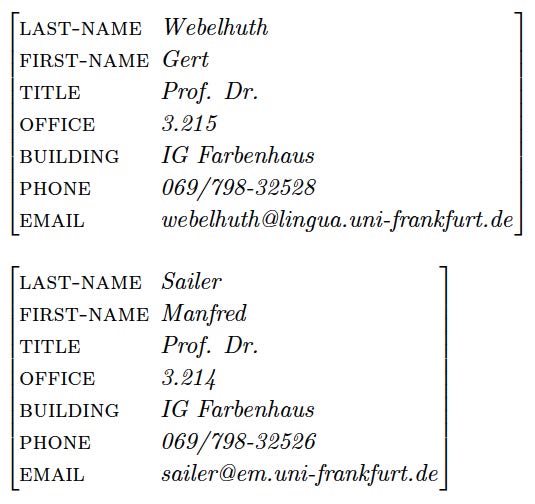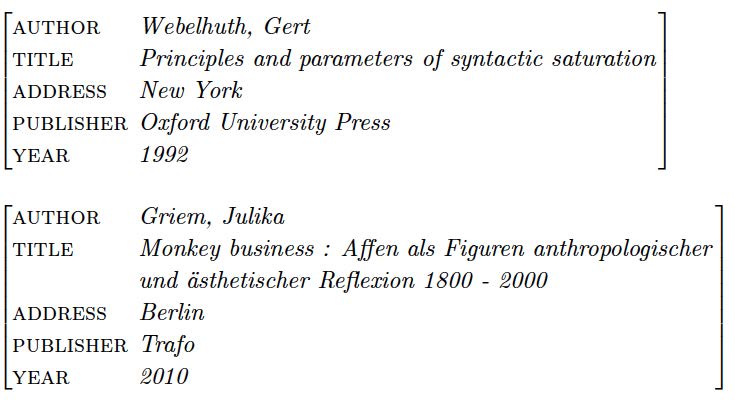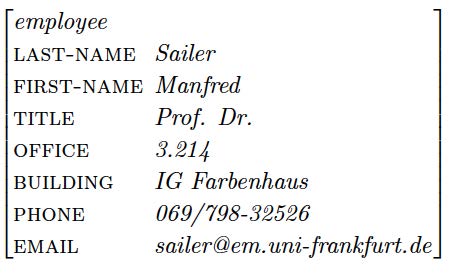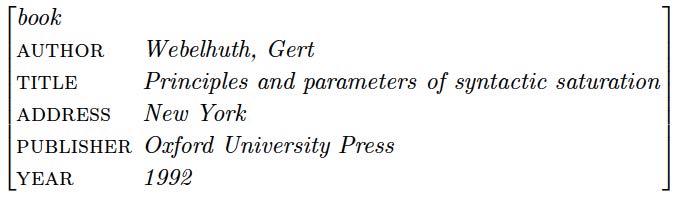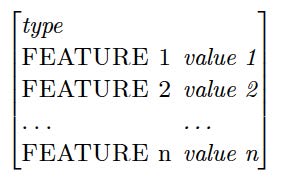Syntax 1 Wiki: Week 2: Difference between revisions
No edit summary |
|||
| Line 105: | Line 105: | ||
<span style="color: red>Exercise:</span> | <span style="color: red>Exercise:</span> | ||
Go to [http://141.2.159.95: | Go to [http://141.2.159.95:7030/wt/ the online grammar] and click on every noun in the lexicon window on the left. Now look at the middle window: the word appears with the symbol '''N''' on top of it , followed by a case and/or agreement value in square brackets, as above. | ||
<!--You may wonder why it says '''NP''' above the word, rather than '''N'''. The reason is that the online grammar is programmed to signal whether a nominal expression can serve as the subject or object of a verb. All the nouns in the present grammar can do this, so all these words are labelled '''NP'''. --> | <!--You may wonder why it says '''NP''' above the word, rather than '''N'''. The reason is that the online grammar is programmed to signal whether a nominal expression can serve as the subject or object of a verb. All the nouns in the present grammar can do this, so all these words are labelled '''NP'''. --> | ||
| Line 122: | Line 122: | ||
<span style="color: red>Exercise:</span> | <span style="color: red>Exercise:</span> | ||
Go to [http://141.2.159.95: | Go to [http://141.2.159.95:7030/wt/ the online grammar] and type each of the word forms of ''see'' into the text box labeled '''Sentence''' in the top left (one word at a time!). After you have entered one word, press the button '''Parse''' or simply hit RETURN on your keyboard. Like in the previous exercise, there should appear a little tree in the middle window. This time, the word should be categorized as a V, i.e. a verb. In the brackets after the V, you will see a short symbol representing the value of the word for the feature VFORM (= VERB FORM). | ||
<!-- | <!-- | ||
After you have looked at the results for the different forms of ''see'', you should be able to answer the question which symbol replaces the <span style="color: red>?</span> in the first column of the table below. For the first row, the answer has been given to you already: | After you have looked at the results for the different forms of ''see'', you should be able to answer the question which symbol replaces the <span style="color: red>?</span> in the first column of the table below. For the first row, the answer has been given to you already: | ||
Revision as of 21:09, 22 January 2019
In Week 1 and the exercises on Parts of Speech and Predicates and their Arguments, we dealt with two concepts: (i) words and phrases belong to different parts of speech and (ii) they take semantic and syntactic arguments.
This week, we will deal with both topics in greater detail and will also introduce a format for representing linguistic information.
Parts of Speech again
Our online grammar uses the following 6 parts of speech:
| Type | Full name | Tree symbol | Examples |
|---|---|---|---|
| n | noun | N | Lilly, she, her, I, me, him, we, us, it, cat, letter |
| v | verb | V | visit, like, will, to, see, saw, seen, seeing, seen |
| a | adjective | A | big, happy |
| p | preposition | P | to, of |
| d | determiner | D | the, a, those |
| c | complementizer | C | that |
Features
The table above lists the following words as nouns: Lilly, she, her, I, me, him, it, cat, letter. Even though these words have much in common which distinguishes them from non-nouns (e.g. they can all refer to things in the world), there are also clearly some differences between them. Let us, for instance, check for some of these words whether they can serve as the subject of a main clause:
Subjects:
(1) Lilly danced.
(2) She danced.
(3) *Her danced.
(4) I danced.
(5) *Me danced.
(6) *Him danced.
(7) It danced.
We see that the following words can act as subjects: Lilly, she, I, it.
Let us now test what happens when we try to use these words as direct objects and objects of prepositions:
Direct objects:
(8) Fido likes Lilly.
(9) *Fido likes she.
(10) Fido likes her.
(11) *Fido likes I.
(12) Fido likes me.
(13) Fido likes him.
(14) Fido likes it.
Objects of prepositions:
(15) Fido talks about Lilly.
(16) *Fido talks about she.
(17) Fido talks about her.
(18) *Fido talks about I.
(19) Fido talks about me.
(20) Fido talks about him.
(21) Fido talks about it.
This data shows that the following words can act as objects: Lilly, her, me, him, it.
So we see that not all nouns behave alike. Some can occur only in subject position (I, he, she), some only in object position (her, him, me), and a third group can serve both as subject and as object (Lilly, it). When we look at contrasting pairs such as I-me, he-him, she-her, it is clear that the form of the word decides its use in sentences: the first form in each pair can act only as a subject and the second one only as an object. Following traditional grammar, we will account for this as follows:
1. English nouns belong to one of two grammatical cases: nominative and accusative.
2. Only nominative nouns can act as subjects and only accusative nouns can act as objects.
This accounts for the words that can only serve in one function. But what about the words like Lilly and it which can equally well act as subjects and objects? The answer is simple. We will say that these words can be both nominative and accusative!
Another noteworthy aspect of the observations above is that they only apply to words of part of speech noun. For verbs, adjectives, etc. it simply makes no sense to ask what grammatical case they carry.
This discussion leads us to introduce the concept of a FEATURE and its possible values. We will say that the part of speech n has the feature CASE with the possible values nom(inactive) and acc(usative). Moreover, we will require that whenever a word belongs to part of speech n, it must have the feature CASE and the feature must have one of the possible case values. Using the tree label notation from the exercises and the online grammar, we thus might describe the seven words we tested above as follows:
(22) Lilly, N,[CASE case]
(23) she, N, [CASE nom]
(24) her, N, [CASE acc]
(25) I, N [CASE nom]
(26) me, N, [CASE acc]
(27) him, N, [CASE acc]
(28) it, N, [CASE case]
Example (24) can be used to illustrate how each of these lines is to be understood. It says three things: a. the word under discussion is her, b. the word belongs to the part of speech N and c. for the noun feature CASE the word carries the value acc. The other words where the value of the feature is either nom or acc are interpreted in the same way. This leaves the words Lilly and it in (22) and (28): [CASE case] is our way of saying that a word is compatible with any possible specific case in English. Since there are only the two cases nom and acc, this means that (22) is a short way of writing the following two lines instead:
(22a) Lilly, N,[CASE nom]
(22a) Lilly, N,[CASE acc].
The three values for the feature CASE are nom, acc, and case. Since these symbols can describe nothing other than the feature CASE, we might as well simplify our life and write (22)-(28) in the following shorter form from here on:
(22') Lilly, N[case]
(23') she, N[nom]
(24') her, N[acc]
(25') I, N[nom]
(26') me, N[acc]
(27') him, N[acc]
(28') it, N[case]
Exercise:
Go to the online grammar and click on every noun in the lexicon window on the left. Now look at the middle window: the word appears with the symbol N on top of it , followed by a case and/or agreement value in square brackets, as above.
With this, we return to the case values of the nouns. Click on five or six different nouns and make sure you understand why the grammar displays the case value it does for each word.
Now answer the following questions:
a. What is the case value of names (e.g. Lilly?)
b. What is the case value of common nouns (e.g. cat)
The feature VFORM
Many verbs also have more than one form. For instance, we find not only see, but also sees, saw, seen, and seeing.
Exercise:
Go to the online grammar and type each of the word forms of see into the text box labeled Sentence in the top left (one word at a time!). After you have entered one word, press the button Parse or simply hit RETURN on your keyboard. Like in the previous exercise, there should appear a little tree in the middle window. This time, the word should be categorized as a V, i.e. a verb. In the brackets after the V, you will see a short symbol representing the value of the word for the feature VFORM (= VERB FORM).
| Verb form | Full name | Examples |
|---|---|---|
| fin | finite | sees, is, will, dances, dance (non-third person singular), danced (past tense) |
| ? | base form (= bare infinitive) | see, be, dance, give |
| ? | present participle | seeing, being, dancing, giving |
| ? | perfect participle | seen, been, danced, given |
Words and their features
See all words and their features
| POS | Full name | FEATURE | Value | |||||||
|---|---|---|---|---|---|---|---|---|---|---|
n |
noun |
|
|
|||||||
v |
verb |
|
|
|||||||
a |
adjective |
|||||||||
p |
preposition |
FORM | at, for, in, to,... | |||||||
d |
determiner |
AGR |
|
|||||||
c |
complementizer |
A Systematic Way of Representing Information
You have probably encountered the word database. A database is a way of collecting data about objects (people, birds, planets, etc.) where the objects have similar properties (e.g. first name, last name, date of birth, etc.), but different values for these properties. Here are a few examples.
The page QIS-Webelhuth lists some information about one of the professors of the University of Frankfurt. The page QIS-Sailer lists the corresponding information about a second professor. Let us, to simplify matters, extract some pieces of the information from both pages. Then we can represent the information as follows:
We see a table of information enclosed by straight brackets. In the table there are two columns: the first column contains FEATURES of employees of the University of Frankfurt and the second one the values of those features for two employees, Prof. Webelhuth and Prof. Sailer. This description format is called a feature structure for obvious reasons: we describe objects in terms of the values they have for certain features.
Here is a second example. If you go to the online book catalog of Goethe University and type in the two names "Gert Webelhuth" and "Julika Griem", you will find a list of books authored by these two professors. If you click on a link describing one of these books, then the information about the book is also given to you in the form of a feature structure. Using the same format as above, you will find the following two descriptions:
Here is a third and last example. The following description of mobile phones can be found on the internet:
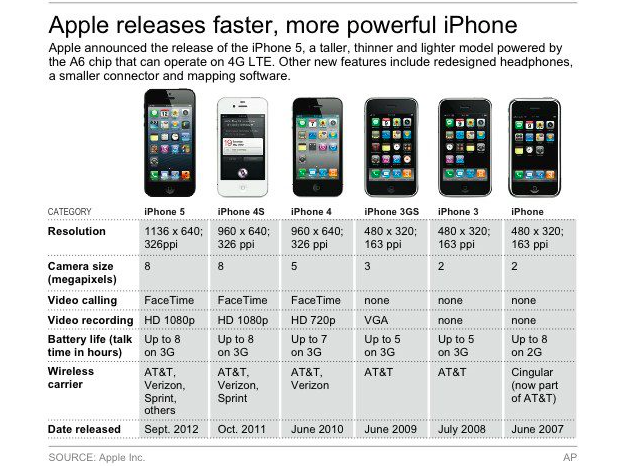
Do you realize that the information above is in the form of a table? In the first column, we find FEATURES of phones and in each following column we find the values for the features of one individual model of phone. It would be easy to represent this information in the form of feature structures.
Types
Look at the feature structures for employees, books, and mobile phones one more time. Since they describe different things, they also contain different FEATURES. The employees have an OFFICE, but the books and the mobile phones do not. The books have an AUTHOR and a PUBLISHER, but employees and mobile phones do not. In contrast, only the phones have the features BATTERY LIFE and CAMERA SIZE. The moral of the story is that the inventory of FEATURES in a feature structure depends on the object that the feature structure is meant to describe. This information somehow needs to be represented in the feature structure as well. To this end, we add a so-called type to feature structures in the top lefthand corner which signals the type of the feature structure, i.e. what the feature structure is about.
The first employee feature structure and the first book feature structure above will then really look as follows:
In general, feature structures will then have the following form:
Navigation: