| |

|
    
|

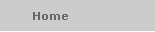
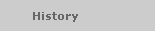
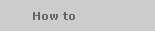

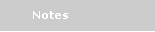

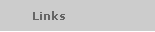




|
-
XSLT parser:
The XSL style-sheets use some XPath functions and elements
which might be unknown to some older XSLT Parsers
(e.g. the <xsl:document> - element).
We have tested our software package with two XSLT parsers:
XSLTproc
and Saxon (ver. 7.1 or later).
Other XSLT parsers might work too, but we cannot guarantee
that they will.
-
Unicode and browser:
The XSL style-sheet translates all LaTeX special characters
into the international UTF-8 character set,
which supports a wide range of special international characters.
The most recent releases of the most frequently used browsers,
including Mozilla (1.x), Firefox,
Netscape (6.x/7.x), and IExplorer,
support this format. However,
if you are using an older browser (like some versions of Netscape 4.x),
you might not be able to see non-standard characters displayed correctly
(Netscape 4.x displays them as question marks).
If you experience difficulties, please upgrade to a newer browser.
-
Special characters in BibTeX:
Make sure that you do not use any special characters
in your BibTeX file (like »&«) without marking them as special
characters in LaTeX.
(e.g. using plain »&« in a URL will cause an error by the parser!)
-
Make sure that your BibTeX-file is syntactically correct
before you convert it to XML.
-
Sorting the BibTeX entries:
Note that the tool will not (yet) alphabetically sort your BibTeX entries.
If you would like to get alphabetically sorted bibliographies (e.g. by names)
in the output HTML files, please
sort the entries in your BibTeX file BEFORE you convert it to XML.
To sort your BibTeX file it might be convenient to use BibTeX tools
or editors with a BibTeX sort option (e.g. Emacs or XEmacs).
-
Colons inside a BibTeX label:
Colons (e.g. »@book{reed:99«) may cause an error with
some parsers (e.g. with Saxon; XSLTproc ignores these colons).
If you encounter any suspicious errors during the parsing process,
replace your colons with an underscore.
There is a Perl script in the xml2html.zip
package that will do this job for you automatically.
(Note that the script introduces a temporary replacement of colons.
The temporary replacement of colons has no effect on the HTML files, i.e.
the output contains your
original colons.)
-
BibTeX »crossrefs«:
Make sure to have no crossrefs in your entries.
-
LaTeX commands:
Commands like »/cite«, »/it«, and »/sc«
will be ignored by the parser.
They will be printed literally as they appear in your BibTeX file.
-
BibTeX abbreviations:
Inside the »author« or »editor« field,
BibTeX abbreviations like
»@macro« or »@string« will be ignored by the parser.
(In all other fields abbreviations are allowed.)
|
|
|






